Your website gets compliments but no clients? Let’s fix that.
I help growing service businesses develop stronger positioning and clearer messaging so their website sells.


You get good results - now you want your website to reflect that.
- Your website isn’t selling and maybe it hasn’t for years
- Leads are slow and you crave more predictable income
- You're tired of re-explaining what you do
- But you feel too close to your business to choose a direction
- And you just want your website to show the quality of the work you do
When your customers instantly get what you do, your website sells for you. For that you need:
An outside perspective
Finally see the blindspots holding you back & know exactly what to fix next.
A clear message
Words that connect instantly with customers and make them say "yes".
A well structured website
Show the right info in the right order to guide customers to action.

I’m Kat 👋
I turn your expertise into words & a website that make you the obvious choice for customers.
After 10+ years working in design, I’ve learnt that most businesses don’t need to invest in a new website – they just need to fix what’s blocking sales. That’s why I use UX, Copy and Brand Strategy to help service businesses explain what they do clearly so customers can’t wait to signup.
The clarity I got from our session has stuck with me a lot. It genuinely helped me refine and think deeply about how I plan and create my content. I feel more aligned overall.
Madi S.
Kat has a way of discovering blindspots & reading-between-the-lines. If you’re stuck going in circles & need a guide to point you in the right direction, I can HIGHLY recommend Kat.
Claudia S.
Consulting Services
Most businesses don’t need a new website, they just need a better way to communicate what they already do well. Here’s how I help you do that:
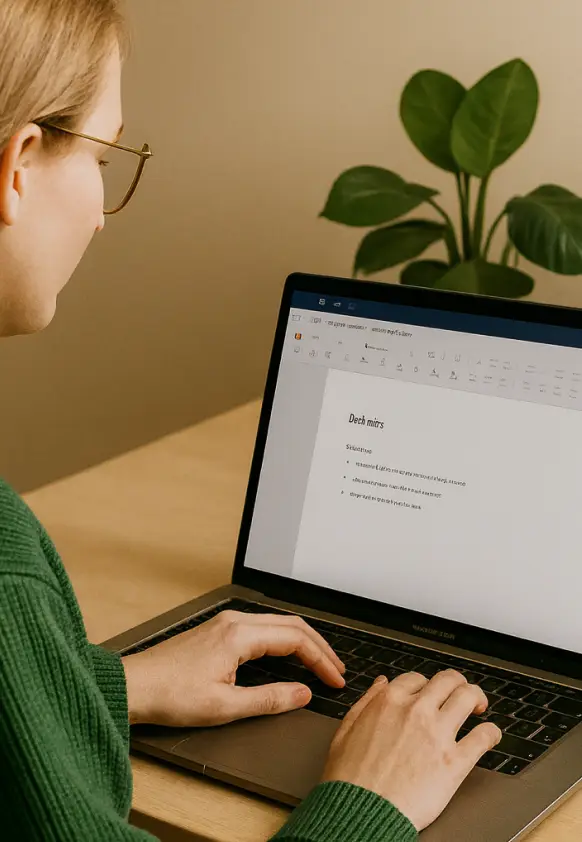
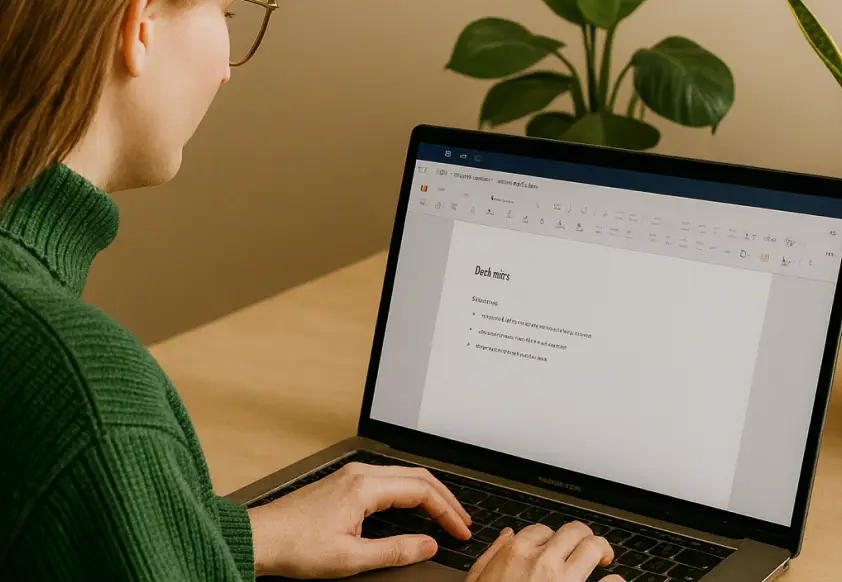
The Conversion Audit
For business who want to know what’s not working and why.
- I asses your website to identify the conversion blockers
- You get a prioritised list of improvements & a video walkthrough
- Make impactful changes, fast with your new step-by-step plan
Investment: €200
Timeline: Results in 3 days


The Clarity Intensive
For businesses who want to become the obvious choice.
- A 1-hour session to dive into your goals, audience and offers
- You get a Positioning Blueprint to guide your website and marketing
- Start selling confidently, knowing your message finally clicks
Investment: €600
Timeline: Blueprint delivered 1 week after consultation

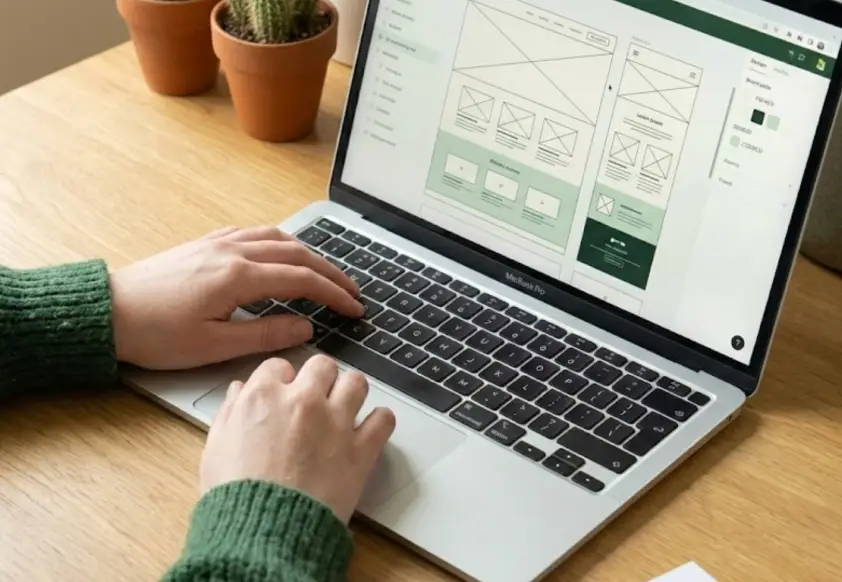
The Alignment Sprint
For businesses ready for an update so their website converts
- A free call to discuss scope, then an in-depth strategy session
- You get rewritten copy, UX wireframes and a messaging guide
- Re-launch a website that feels aligned and converts better
Investment: €2,000+ depending on scope
Timeline: 2-3 weeks
Is this for you?
It’s for you if:
- You’re ready to invest in your long-term growth
- Your website looks fine, but doesn’t bring in busines
- You're good at what you do but don't feel confident selling
- You started your business to create positive change
But not if:
- You only want to update visuals
- You just want someone to take orders, not collaborate
- You're not open to honest feedback that helps you grow
- You don't value your website as a strategic business tool

You are busy, that’s why working with me is simple
With my refined framework that I’ve developed over years of working with service businesses, I help you quickly understand what’s missing and what to do next.
If you’re not sure where to start, book a free consultation and I’ll advise on your next steps.
I created a website for my business a couple of years ago and was not getting any traffic. Kat audited it and created a spreadsheet of recommendations with a priority for each one, plus resources on how to implement them. I am no longer overwhelmed, but am excited to make those changes!
Jen H.
A year into my business, I still wondered if I was doing things correctly. Kat helped me clarify my brand story, improve my social media strategy and show up better in my new role. Thank you Kat for making me feel less alone and helping shape my next step forward!
Sharon C.
FAQs
Start with a Free Conversion Consultation. I’ll take a look at your site, ask a few questions about your goals, and recommend the simplest next step — even if it’s not one of my services.
Yes. I can either work with team or handle updates myself, depending on the project.
Yes - I offer custom advisory retainers for UX, messaging, and positioning support. Perfect if you need someone in your corner to guide you every month. Book a Free Consultation to get more info.
Most clients feel immediate clarity after our first session.
Website and lead changes depend on implementation speed, but message clarity often improves lead quality within weeks.
get started
If your website doesn't reflect the quality of the work you do, let's change that.
Book a Free Consultation with me to get started. We’ll look at your website and what’s not working then outline your next best steps together.
© Copyright by Kat Irwin Design – All rights reserved